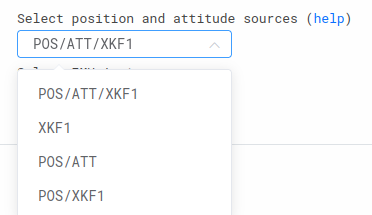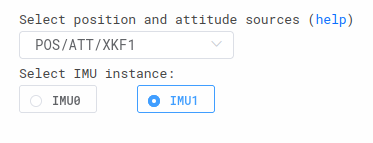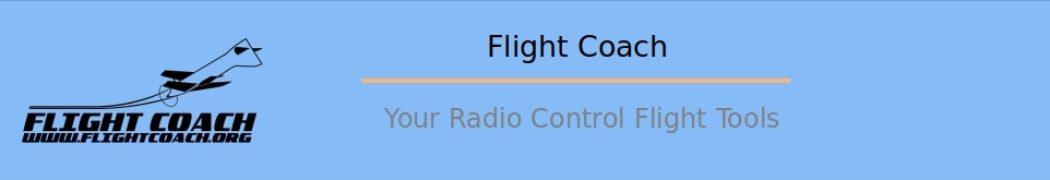Diagnostics in Settings
FlightCoach now enables basic diagnostics that can assist the user in setting up the unit correctly, log file recovery and investigations. More advanced diagnostics tools are provided by the Ardupilot team and can be accessed below. The most recommended for the FC users would be the UAV Log Viewer:
https://ardupilot.org/dev/docs/common-logs.html
https://ardupilot.org/dev/docs/common-uavlogviewer.html
https://plot.ardupilot.org/#/
The Settings drawer now displays information from the log file that contains Ardupilot firmware version, hardware used and a small set of critical parameters. Full list of parameters stored in the log file can be exported using the Export Params button. The format of the file is the same as the format of parameter files in Mission Planner and can be opened in the Mission Planner or a text editor.
The critical parameter values ‘value’ are displayed and compered against the recommended value ‘range’. The orange color highlights the need for a particular parameter to be adjusted by the user (Mission Planner).
At the bottom there is a slider that enables the user to select different Ardupilot messages as the source of the position, attitude and velocities. Once enabled, it opens more options upon the BIN file load.
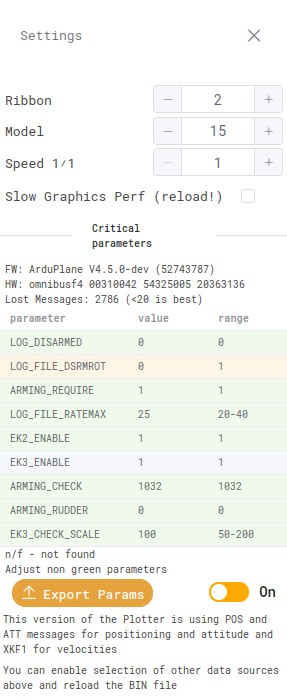
BIN file loading
The default messages that are used to display the ribbon has been changed from XKF1 to a set of POS, ATT and XKF1 messages. More information here. To be able to load different source and different IMU (if available) the slider in the Settings at the bottom needs to be in On position (green). In vast majority of cases there is no difference in the ribbon displayed. On some occasions, some of the algorithms providing the required data may work better than others generating less gaps. It would allow the user the see a less corrupted ribbon. The information about the used source and IMU is displayed in the top left corner of the GUI.